Top navigation (avatar)
Profile
Generals
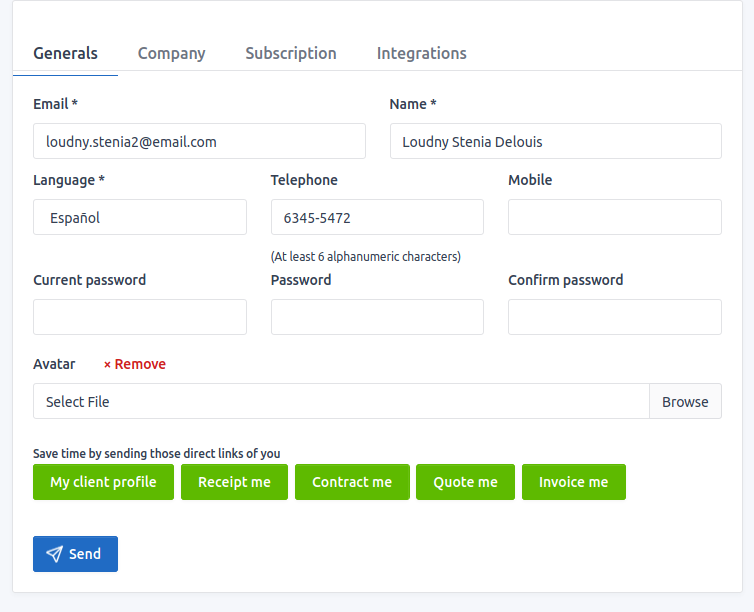
In this tab, personal data and avatar are configured. The 5 green buttons are shortcuts that you can send other people / companies to speed up the creation of those processes.
{info} For all the buttons, the company to which you send a url automatically creates you as their client.
- My client profile: The YourErp.online user with that link creates you as her customer.
- Receipt me: The Receipt creation form opens with you as the client.
- Contractme: The form for creating Contracts opens where the client is you.
- Quote me: The Quotes creation form opens, where the client is you.
- Invoice me: The Invoices creation form opens with you as the client.
Company
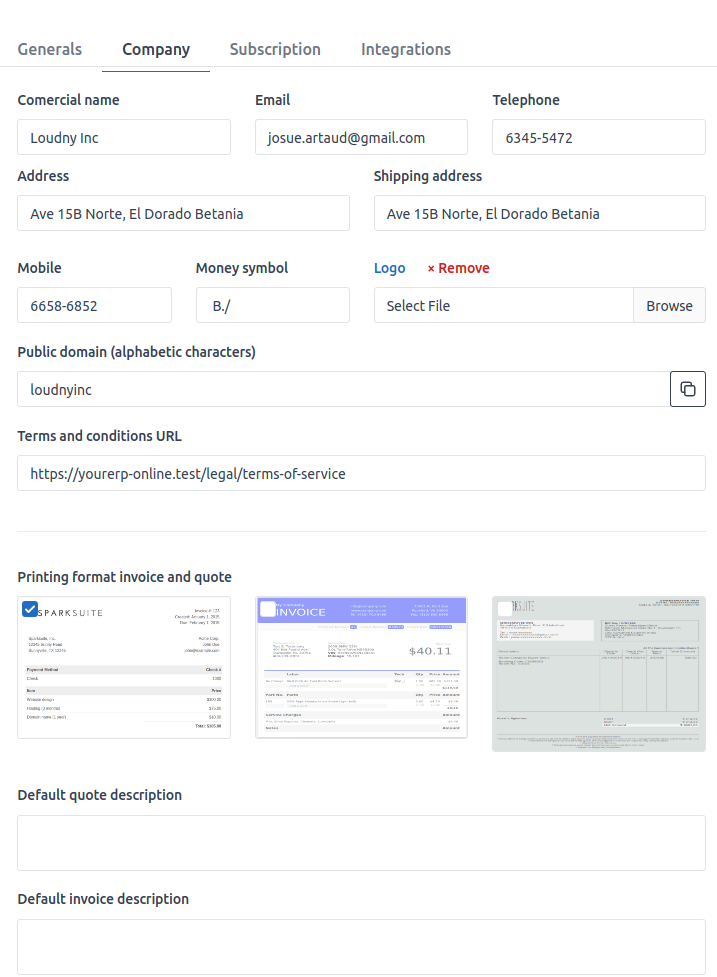
In that tab you configure the basic data of your company. As well:
- The logo
- The sub public domain that allows your future clients to register. From there, a necessary P.O Box number is created if your business model is to bring packages from abroad.
- Invoice and quote printing format
- Default quote description (Automatically fill in the "Note" field when you create a quote)
- Default invoice description (Automatically fill the "Note" field when you create an invoice)
- P.O Box request message (It is used to overwrite the content of the mail received by the client who registers through the sub domain. It must have the word "POBOX" that will be replaced by the newly generated P.O Box.)
Subscription
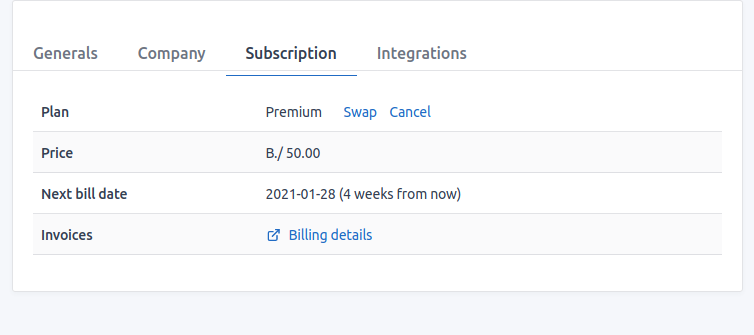
Here you get the information about your subscription. Also from there you can cancel or change the subscribed plan.
Integrations
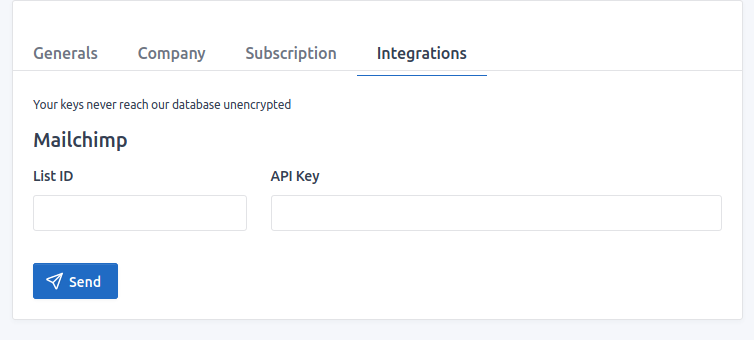
{warning} Here is an example of warning alarm message
Private inbox
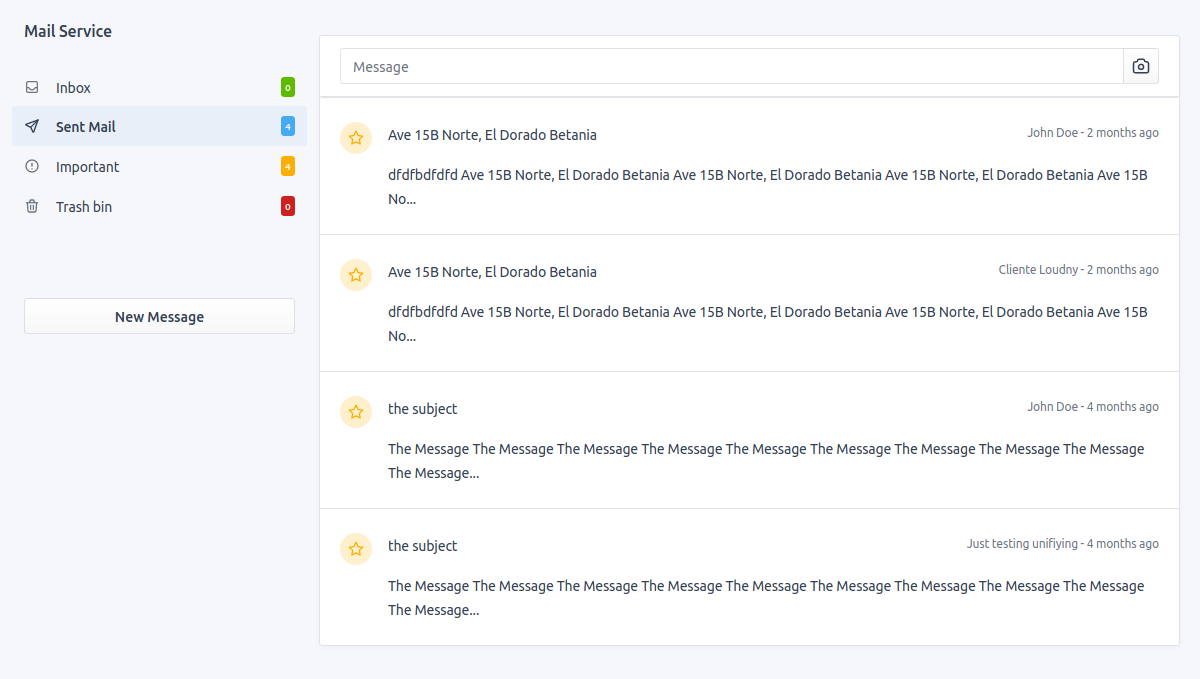
This section allows you to communicate internally with your clients or employees.
Help
Open this documentation
Logout
Sign you out and redirects to homepage